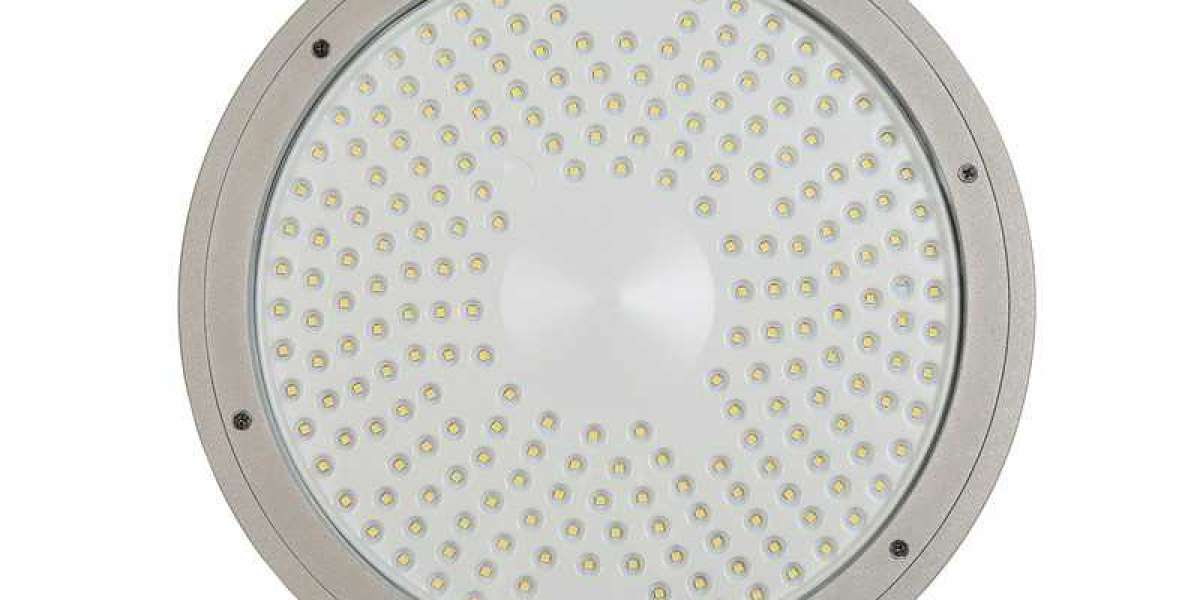1 Open Stenter
1.1 Click the button of the cloth feed mechanism to enter the operation interface of the cloth feed mechanism, and click the upper total feed control switch in the upper left corner to red.
1.2 Click the button of fabric exit mechanism to enter the operation interface of fabric exit mechanism, and click the overall control switch of fabric exit in the upper left corner to red.
1.3 Press the reset button "RESET" on the operation panel, the indicator light is off, the start indicator flashes, press the start indicator, the chain rotates, and the acceleration indicator flashes.
1.4 Click the oven button to enter the heating system
A. Click the circulating fan schematic icon to enter the circulating fan power setting window, click the circulating fan total button to pop up the circulating fan power setting small window, click the white bottom number box to pop up the numeric keypad, enter the required output power value, and press OK.
B. Click the icon of the exhaust fan in the upper left corner or upper right corner to enter the exhaust fan power setting window, click the manual control button and confirm, click the white number box to pop up the small numeric keyboard to enter the required value and confirm. If you click the automatic control button and confirm, the fan will automatically adjust the power of the fan.
Click the number box showing the temperature in the oven simulation icon to enter the heating window, click the heating total to set the heating temperature, or you can set the heating temperature of each section of the oven separately. When the heating temperature is below 90 degrees, click the small fire icon to heat it. When the heating temperature is above 90 degrees, click the big fire icon to heat and confirm.
1.5 Put on the cloth guide in the correct cloth feed route 9 from the cloth feed rack to the operating table), and wear the guide tape on the cloth feed section along the correct cloth feed route (from the cloth feed roller to the cloth feed rack) ).
1.6 Press the red stop button on the operation panel, the chain operation stops, and the start indicator flashes. Lead the guide cloth to the tenter chain and press down the overfeed wheel push button for about 10 seconds, and wait until the push button indicator lights. Turn on the motor of each part of the cloth feed mechanism to "1". Raise the pour chute, apply the pressure of the rolling car, turn on the motors of all parts of the operation table (except the upper needle protection entrance button), and click the cloth feed control button in the upper left corner of the cloth feed mechanism to green. 1.7 Start the first half of the machine, after the cloth guide passes the upper needle protection entrance, turn on the upper needle protection entrance button to "1", and stop when the cloth guide out of the oven reaches the cloth feed overfeed roller. The conduction band is well connected. Click the general control button of the cloth output mechanism to green, turn on each motor of the cloth output section to "1" (except the cooling cylinder tension motor switch), restart the machine, introduce the cloth guide to the cloth output frame, and stop. Turn on the cooling cylinder tension motor switch to "1".
1.8 Click the tenter chain control button to enter the chain control interface, enter the width and confirm according to the process requirements on the process card
1.9 Find the cloth to be processed according to the process card and push it to the cloth feeder to connect the guide cloth. Huahua materials are put into the pour tank (the first 20L is discharged). According to the organization of the fabric to be processed and the process requirements, the cloth is packaged or rolled. Set the parameters of each part, according to the weft and slant conditions of the cloth to be processed, preset the middle/slow and left/right fast of the weft adjuster. Ring to inform Jinluo cloth to start, press the start button after ringing back, the acceleration indicator flashes, set the speed required by the process and confirm, click the acceleration button to automatically increase the speed to the speed required by the process.
2 Downtime
2.1 After processing the cloth, introduce the cloth guide to the operating table, tear open the cloth guide, click the cloth feed control button to red, and close the needle protection entry button to "0". Start the second half of the machine, and stop when the cloth guide reaches the overfeed roller, connect the cloth guide to the guide belt, turn off the cooling cylinder tension motor to "0", and start the second half of the machine until the cloth guide completely exits the cloth rack and stops. Turn off the cloth control button to red, start the machine and let the chain run idle
1.2 Press the oven button to enter the heating system interface, set the heating temperature to 150 degrees, the circulating fan power is 50%, the exhaust fan is manually controlled and draws the air with 100% power, so that the remaining moisture in the oven can be effectively removed, thereby playing The role of maintenance oven. After running for about 30 minutes, turn off the heating system, let the circulation fan and the exhaust fan continue to run until the temperature in the oven drops below 100 degrees, and then turn off.
2.3 Turn off the main power control switch of the power cabinet to "OFF", the computer automatically stores the processing data and then closes, to clean the whole machine.