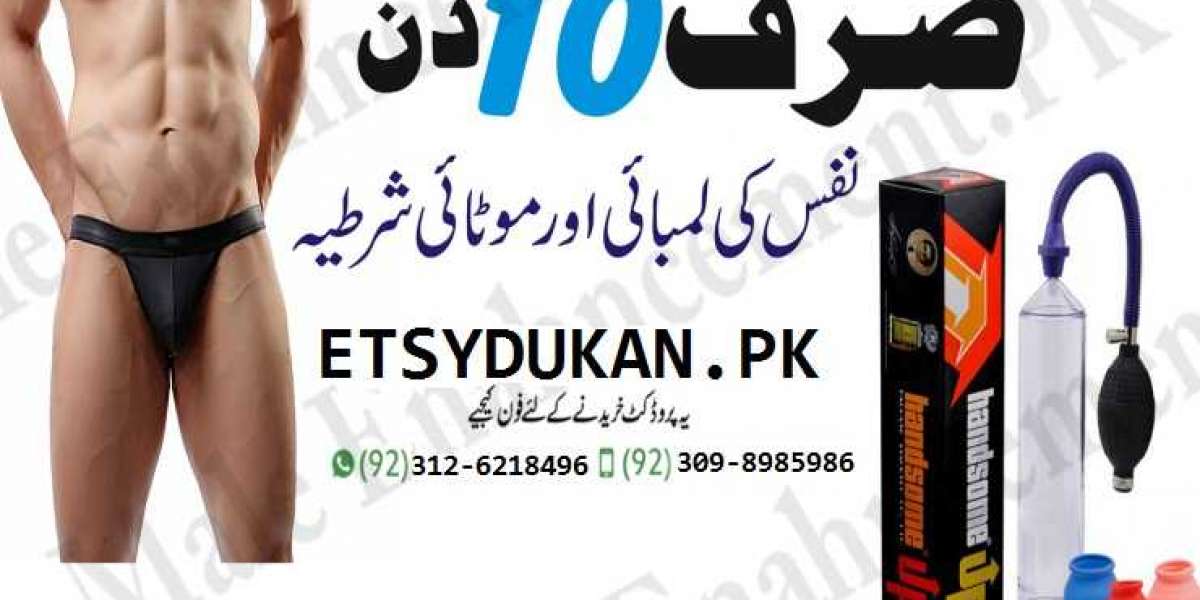Flat Screen Printer will always have various faults in the printing process, such as manual and semi-automatic all do not operate, the power light is on. The printing seat does not operate after moving to the left, etc., we must be familiar with the causes of these faults and solve the problem To solve and make the printing process go smoothly, the following editor will explain the common faults and solutions of Flat Screen Printer.
The first failure phenomenon:
The foot switch is not stepped on when it is semi-automatic. The cause of this type of failure is mostly due to damage to the foot switch or a short circuit caused by water in the foot switch socket. The other is the manual start button switch. The repair method is to replace the new switch. Socket, push button switch or disassemble and repair related damaged parts.
The second failure phenomenon:
During semi-automatic operation, the foot switch slides descends and then rises after release. This phenomenon is generally caused by the damage or disconnection of the proximity switch on the left side of the horizontal slide. The solution is to replace the proximity switch or connect the switch connection.
The third failure phenomenon:
During semi-automatic operation, step on the foot switch and the vertical sliding seat will descend, and the printing seat will not move after moving to the left. The cause of this failure is that the left side proximity switch of the horizontal slide seat is not sensed or there is a problem. The solution is to adjust the left side proximity switch The sensor point or the replaced proximity switch; and the micro switch in the foot switch is stuck and does not operate, which can also cause this fault. The solution is to adjust the micro switch in the Stenter foot switch to repair or replace with a new micro switch.
Licheng Flatprinter
33 Blog Posts